Voice Tasks
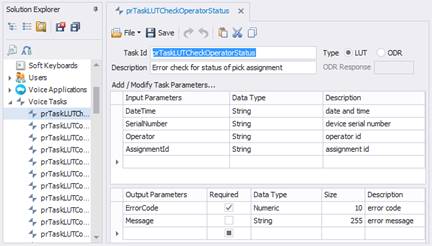
Vocollect Tasks are pre-defined scripts that execute on Vocollect supported platforms and interact with RFgen to provide the voice solution together with the backend data connection solution.
RFgen provides pre-entered tasks which can be added to your Voccollect Tasks Tree by importing them from the Utilities / Import Mobile Applications menu. See below for details.
The Task ID is RFgen’s identifier but in the case of the pre-defined tasks Vocollect provided the names.
The Description clarifies the task and displays in the tree.
The Type is either LUT or ODR. LUT is two-way communication between the Vocollect device and RFgen and ODR represents one-way communication. For ODR, there are no output parameters. The ODR Response field can contain any value and it represents an acknowledgement bit from RFgen to make the Vocollect device stop polling RFgen for a response. Types are input only and are used for tasks such as updating a count or updating a status. The Project Group lets the user group like items together in the navigation tree.
The Add/Modify Task Parameters are defined by Vocollect and are configured here.
To Import Voice Tasks
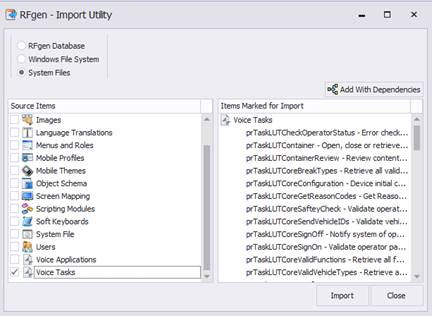
-
Click on Utilities > Import Mobile Applications.
-
Click on System Files (at the top).
-
In the Source Items pane, scroll to the bottom and select Voice Tasks.
-
In the Items Marked for Import (right pane) select the tasks to be imported.
-
Click on Import. A message on the number of items imported displays.